We’re excited to help you make the most of your digital city guide business using our comprehensive system. Powered by Phoenix Media Group, My City Guide offers everything you need to create a successful online directory for your city. Follow this step-by-step tutorial to get started and maximize your business potential.
Join all the support channels, and activate all of your resources.
Make sure you’ve joined all the community support channels. Look for invites to our Facebook private owners group, and if applicable, an activation link for your ryser.app account. These tools, along with the available marketing resources, are a huge help to getting you started.
Customize your website & pricing.
Access your admin dashboard and start personalizing your website. All of the necessary pages are already created for you, along with suggested prices and layouts. You can modify the pricing, layout, and other general design elements if you’d like. Utilizing the built-in Gutenberg blocks to create custom pages and sections is really easy.
Set up your directory.
Navigate to the settings tab in your My City Guide dashboard. Begin by adding categories and tags that will help organize the businesses and events you’ll list. Make sure to include all relevant categories to ensure your directory is comprehensive. All the general items will already be there, but your city may need more, or less. You’re in control there, and will want these categories added sooner than later.
Add listings. A lot of them.
Start populating your directory by adding business listings. Go to “Listings” > “Add New” and fill in the required details such as business name, address, contact information, and a brief description. You can also add images and choose the appropriate category and tags.
You may also elect to do a bulk upload of business listings in your area. You will need to use the template we will provide you, but can source the information from anywhere you’d like. And yes, we do offer a way to purchase a database of all the businesses in your area. Just ask.
A few examples of your website dashboard:

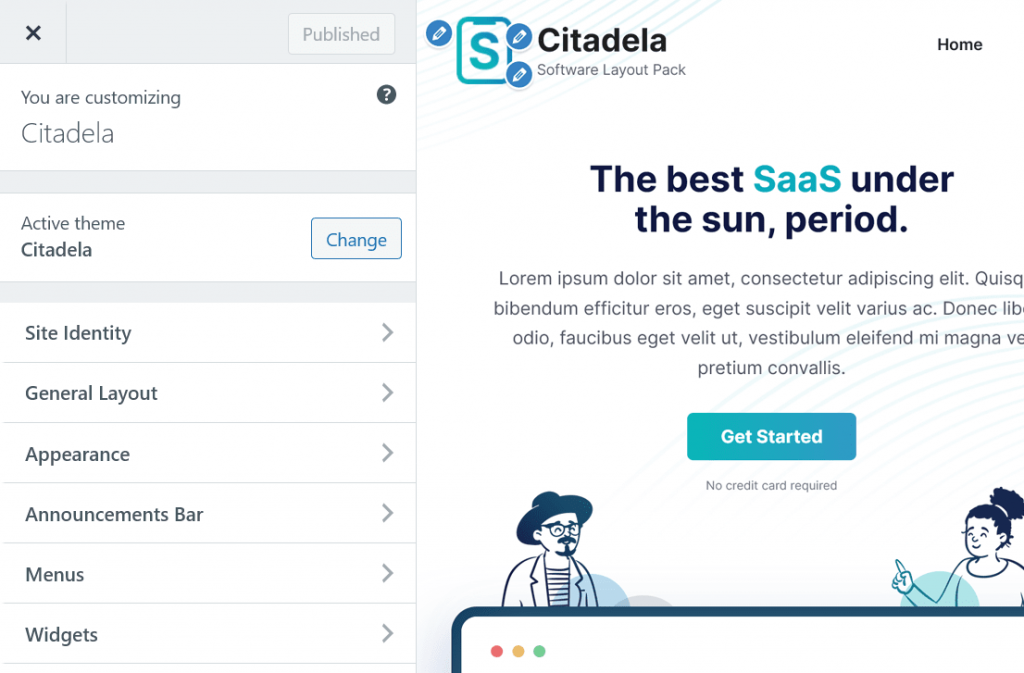
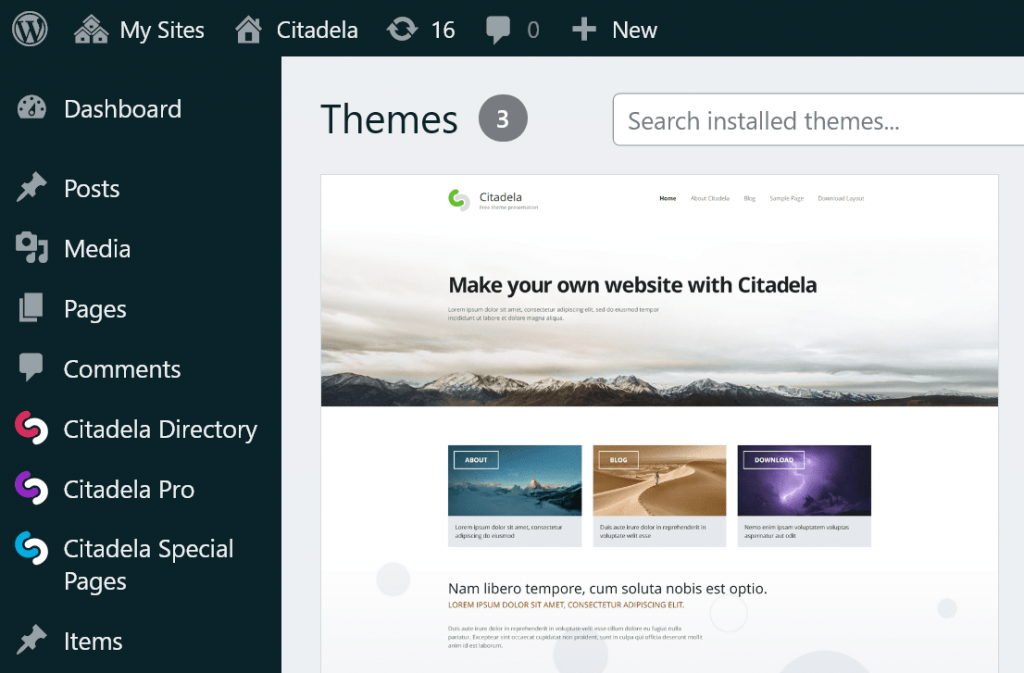
Now its time to start marketing your new business.
You have 2 target customers: The businesses who will pay you for a listing on your website, and the consumers that will use the site to find places to go and things to do in your city. It’s important that you use the branding personality and visuals we’ve provided to assist in your marketing efforts.
No matter what you decide to do, keep these 3 things in mind:
- In branding and marketing, perception is better than reality.
- Never underestimate the power of social connection.
- You have to spend money to make money.
Jump into these 5 marketing tactics as soon as possible:
Leverage Social Media: Build and maintain a strong presence on social media platforms like Facebook, Instagram, LinkedIn, and Twitter. Share engaging content that highlights the benefits of listing on “My City Guide,” including success stories, testimonials, and local business features. Use targeted ads to reach local businesses and encourage them to join your directory.
Offer Free Listings or Trials: To attract initial interest, offer free listings or trial periods for a limited time. This allows local businesses to experience the benefits of being listed on your platform without any upfront cost. Once they see the value, they are more likely to continue as paying customers.
Network w/ Local Business Organizations: Join local business associations, chambers of commerce, and networking groups. Attend meetings, events, and trade shows to introduce “My City Guide” to local business owners. Building relationships and networking within these circles can lead to valuable word-of-mouth referrals and partnerships.
Create Valuable Content: Develop a blog or resource center on your website that provides valuable information to local businesses. Topics could include marketing tips, local business news, and case studies of successful listings. This positions you as an authority in the local business community and drives traffic to your site.
Use Email Marketing: Build an email list of local business owners and send regular newsletters. Highlight the advantages of being listed on “My City Guide,” share updates, and offer exclusive promotions. Personalize your outreach and follow up with potential leads to build relationships and convert them into listings.
By implementing these strategies, you can effectively market “My City Guide” to potential listings and build a thriving directory business.


Architecto beatae vitae dicta sunt explicabo. Temporibus autem quibusdam et aut officiis debitis aut rerum necessitatibus saepe eveniet ut et voluptates repudiandae sint et molestiae non recusandae. Itaque earum rerum hic tenetur a sapiente delectus.
Duis aute irure dolor in reprehenderit in voluptate velit. Sed ut perspiciatis unde omnis iste natus error sit voluptatem.